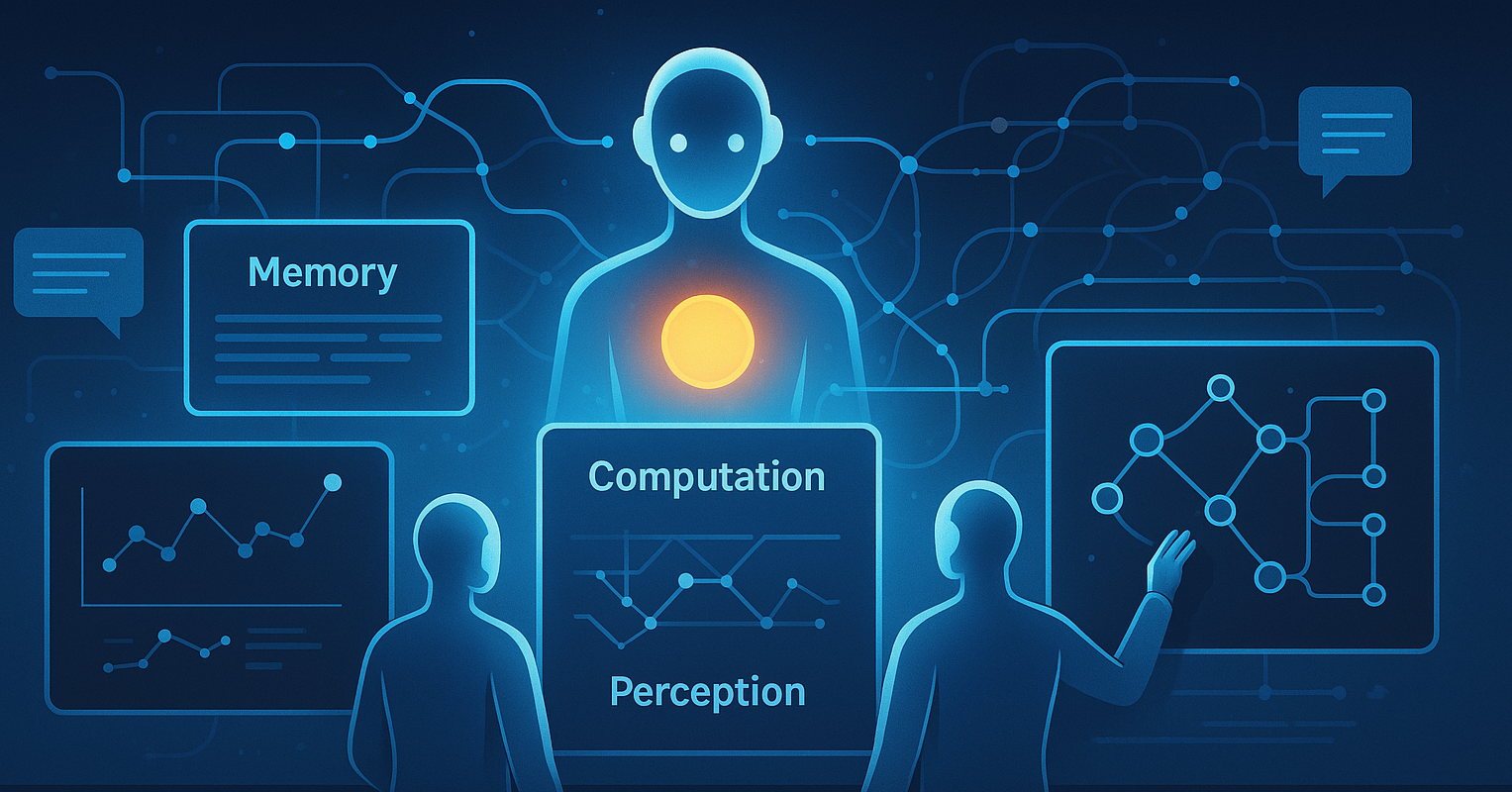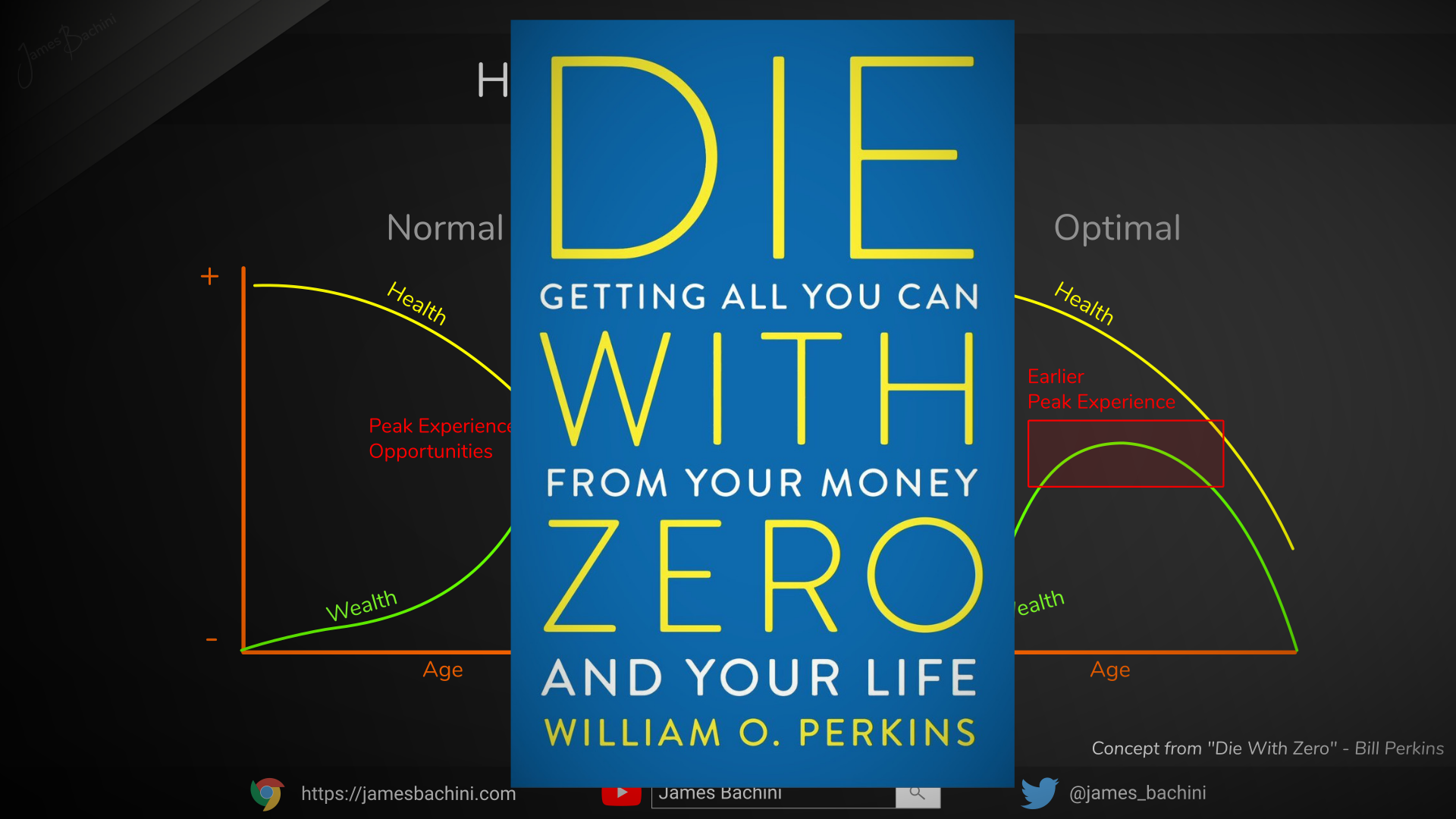MCP-Powered AI Agents: A New Era of Automation
Automation is entering a new phase. Traditionally, connecting apps and data has involved wiring workflows with tools like Zapier or writing scripts. However, a wave of MCP-powered AI agents promises to change that dynamic. These agents integrate Memory, Computation, and Perception (MCP) capabilities to manage tasks across systems, potentially eliminating the need for numerous predefined integrations. In this article, we’ll explore what MCP means in practice, how recent developments (such as Cursor’s integration with Anthropic’s MCP) allow AI to connect directly to APIs and databases, and what it all signifies for developers and business owners. The tone is pragmatic yet optimistic: the technology is exciting, but we’ll critically assess its current capabilities, limitations, and potential impact over the next year.
What is MCP (Memory, Computation, and Perception)?
In the context of AI agents, MCP stands for Memory, Computation, and Perception — three pillars that make AI agents more capable and autonomous. In simple terms:
- Memory refers to an AI agent’s ability to retain and recall information from past interactions or provided data. Just as human memory lets us use prior knowledge in new situations, an AI with memory can maintain context over time and personalize its actions. This means an agent can remember earlier instructions or facts, leading to more coherent and continuous performance.
- Computation refers to the ability to perform logic and calculations or execute code. Traditional LLMs generate text but can’t, say, run a complex calculation or interact with a database on their own. By integrating computation, an AI agent can solve mathematical problems, execute functions, or run programs as part of its process. In practice, this often involves the AI calling external tools or functions (for example, a code execution tool or a math solver) to carry out tasks that pure language processing can’t handle.
- Perception is the agent’s ability to gather information from the outside world. Just as humans use senses, AI agents use tools and connectors to “see” data beyond their initial prompt. This might include reading files, calling web APIs, querying databases, or even interpreting visual/audio input. Perception turns a formerly isolated AI into one that can be context-aware, pulling in real-time information it needs to make decisions.
By combining these three capabilities, AI agents can go beyond static question-answering. They can remember context, figure things out via computation, and fetch whatever information they need. This integration is significant because it moves AI closer to autonomous problem-solving. Instead of being limited to what’s in its training data or a single prompt, an MCP-equipped agent can continuously learn from its environment (perception), use reasoning or code (computation), and adapt based on history (memory). In short, MCP transforms an AI from a chatty assistant into more of a self-directed agent that can plan, act, and adjust.
It’s worth noting that Anthropic recently introduced something called the Model Context Protocol (MCP) — an open standard to connect AI assistants with external systems. — Yes, the acronym is the same, but here MCP refers to a specific protocol for tool integration. Anthropic’s MCP provides a universal way for AI agents to securely link with data sources like content repositories, business apps, and development tools. In essence, it’s a practical implementation that gives agents the “perception” and extended “memory” they need by bridging them with live data. This standardization is a big deal: instead of building one-off integrations for each tool, developers can use a common protocol, so AI agents maintain context across various systems more reliably (Introducing the Model Context Protocol \ Anthropic). The bottom line: MCP (in both the conceptual and specific sense) is about equipping AI agents with the ingredients to understand and interact with the world in a meaningful way.
AI Agents Tap Directly into APIs and Services (Goodbye, Zapier?)
One of the most eye-opening advances for developers is seeing AI agents directly connect to the tools and services we use every day. Cursor, an AI-augmented coding environment, recently demonstrated this by integrating with Anthropic’s Model Context Protocol. The result is an AI coding assistant that isn’t siloed — it can fetch data from a database, call an API, or query a knowledge base as part of its workflow. Essentially, the AI can act in a real software environment instead of just suggesting code.
Anthropic’s Model Context Protocol provides a standardized bridge between AI agents and external data sources, replacing fragmented integrations with a unified approach (Introducing the Model Context Protocol \ Anthropic). This means an AI agent can pull in the exact information it needs (from databases, APIs, etc.) at runtime rather than relying solely on preloaded knowledge.
Traditionally, if you wanted to automate something like “whenever a support ticket is created, check our database for the customer’s history and then post an update to Slack,” you had to rely on multi-step workflows. You might use a tool like Zapier or Make.com: one step triggers on a new ticket, the next step calls a database via an API, and the next step posts to Slack. Each connection is manually configured. With MCP-powered AI agents, the AI itself can handle the entire sequence. The agent could receive the new ticket as input, decide to look up customer info by directly querying the database (because it has the perception to access the DB through MCP), then format a summary and send it to Slack via an API call — all in one continuous loop of reasoning. There’s no need to explicitly program the “zap” because the AI figures out the workflow on the fly.
The integration of MCP in Cursor’s AI is a prime example. According to a developer tutorial, MCP acts as a “bridge” between your code and the data it needs, enabling seamless integration of diverse sources like APIs, cloud databases, and even local files (How to Get started with Cursor AI and MCP: A Comprehensive Tutorial). In practice, this meant that once a developer enabled MCP in Cursor, the AI assistant could tap into, say, a Postgres database or a web service without the developer writing glue code for it. It’s almost plug-and-play — Cursor’s MCP support lets you enhance your model’s capabilities without extensive re-engineering. This is a huge shift in developer experience because now AI can now truly act as an agent in the software environment, not just a passive code generator.
For developers, this raises an exciting possibility: Why build static integration pipelines if an AI agent can dynamically use APIs? If an AI agent can be trusted to carry out multi-step operations (like checking conditions, transforming data, and calling services) on its own, then tools like Zapier might feel less essential for certain tasks. Instead of stringing together five zaps to handle an event, you could instruct your AI assistant with a high-level goal and let it figure out the rest through API calls. Early adopters are already exploring such direct AI-to-service connections. Anthropic’s MCP launch noted that companies like Block (Square) and Apollo have integrated MCP to connect their AI systems with internal tools, and developer platforms (Zed, Replit, Codeium, Sourcegraph) are embedding MCP to give AI agents access to coding context from repositories and cloud services. In other words, the trend is moving toward AI that knows how to use your tools rather than just talk about them.
From Traditional Workflows to Dynamic AI-Orchestrated Flows
It’s helpful to compare the old way of automation (predefined workflows) with this new AI-driven approach. At Anthropic, the team distinguishes “workflows” vs “agents” in a way that captures this difference: Workflows are systems where LLMs (large language models) and tools are orchestrated through predefined code paths, whereas agents dynamically direct their own processes and tool usage to accomplish tasks (Building Effective AI Agents | Anthropic \ Anthropic). In plainer terms, a Zapier scenario is a predefined workflow — you set up step 1, step 2, step 3. An AI agent scenario is more fluid — the AI decides if it should do step 2 or skip to step 3 based on the situation, possibly even creating new steps on the fly.
Let’s highlight a few key differences:
- Setup and Flexibility: Traditional automation (Zapier, Make.com, etc.) requires you to explicitly set the trigger and each action. It’s like a flowchart you design upfront. This makes it predictable but not very flexible — it will always follow that chart. AI agents, on the other hand, take a goal and figure out the steps during runtime. They can adjust the workflow based on context, making them highly flexible. For example, a well-designed agent could detect and incorporate an additional API call if an extra verification step is needed only for certain customers. In contrast, a static workflow might just fail or miss that nuance unless it was pre-programmed.
- Adaptability to Change: If your processes change (say you add a new CRM system or a new condition), a static integration has to be manually updated to accommodate it. An AI agent might adapt on its own because it’s not hard-coded — it “knows” how to handle general instructions and can integrate new tools if it has access. This dynamic nature means less maintenance once the agent’s capabilities are in place. It’s essentially automation that can evolve with your needs, rather than you having to constantly tweak the wiring.
- Reliability and Control: Here’s where traditional tools still hold an edge. A Zapier zap will do exactly what you set it to do every time. It won’t improvise or get creative (which is both its strength and weakness). Conversely, AI agents might sometimes take an unexpected path or run into an error if they misinterpret something. They trade some reliability for flexibility. As Anthropic’s experts note, agentic systems often trade latency and cost for better task performance, and there’s a point where adding flexibility might not be worth it for a simple task. In practice, this means you wouldn’t deploy a fully autonomous agent for a mission-critical financial transaction just yet, at least not without human oversight or rigorous testing.
- Complexity: Traditional no-code automation is designed to be user-friendly — that’s why tools like Zapier are popular with non-developers. Building an AI agent that reliably performs a task can be more complex initially, often requiring coding, prompt engineering, and configuring tool access (like setting up MCP servers). So, the entry barrier is higher for now. However, once set up, the agent can handle a wider range of scenarios than a fixed workflow. It’s a classic complexity trade-off: more upfront effort to potentially replace many narrow scripts or zaps.
In short, AI-driven workflows are dynamic, whereas traditional ones are static. A Reddit discussion on this topic captured it well: AI agents can “dynamically orchestrate tasks,” which could disrupt tools like Zapier that rely on more rigid automation steps (AI agents : r/Bubbleio). That doesn’t mean everyone should toss out their Zapier account today — but it signals that the nature of automation is shifting. We’re moving from a world of if-this-then-that rules toward one of “hey AI, figure out how to do this”. It’s a big conceptual leap with big implications.
Real Examples: What Developers Can Build Today
This all sounds great in theory, but what’s actually possible right now? Fortunately, we’re already seeing practical implementations of MCP-powered agents that hint at what developers can do today:
- Intelligent Coding Assistants: Developers are using tools like Cursor (with MCP) to create coding copilots that truly understand their project. For instance, imagine an AI in your IDE that can not only suggest code but also fetch relevant information from your GitHub repo, your issue tracker, or your documentation. This is happening — companies like Sourcegraph and Replit are integrating MCP so that AI agents can retrieve relevant code snippets or knowledge from your codebase to improve suggestions. A developer today can set up an MCP server for their Git repository or database, and their AI assistant could query it in real-time to answer questions like “What’s the schema of our user table?” or “Is there a function that already does X?” and then use that info to generate better code.
- Data Analysis and Reporting Agents: Consider the tedious task of generating a weekly report from various systems. A developer can build an AI agent that connects to a sales database, a Google Analytics API, and a Slack channel via MCP. When asked for the weekly report, the agent can query the live data from these sources, perform computations (like summarizing sales figures or calculating growth rates), and produce a formatted report — maybe even directly posting it to Slack or emailing it. In the past, you would either run these reports manually or maintain a script that glues these systems together. Now, an AI agent can handle the end-to-end flow on demand. Some developers have demoed agents that, when given a query, automatically fetch relevant data from multiple APIs and generate insights or visualizations. It’s not entirely plug-and-play yet, but it’s feasible with current APIs and LLMs.
- Autonomous Task Agents and Bots: More experimentally, people are building agents that perform actions on their behalf in various domains. For example, there’s work on AI trading agents that use MCP to interact with crypto exchanges. One recent tutorial showed how an AI agent could connect to MCP servers to get forex price data and even execute trades via a blockchain wallet, essentially acting as an autonomous trader (AI Trading Agent Tutorial Drives Forex Stocks Up 5%). That’s a bleeding-edge case (and not something you’d deploy with real money lightly!), but it demonstrates the power: the AI wasn’t just analyzing data; it was taking actions in external systems. In enterprise settings, you could envision similar agents doing things like monitoring supply chain metrics and automatically reordering stock from a vendor’s API if inventory runs low, for example.
It’s important to stress that developers today still need to put in some effort to set these up. You have to configure the MCP connections, ensure the AI’s prompts guide it correctly, and handle errors. However, the heavy lifting of integration is reduced. Anthropic’s MCP has pre-built connectors (MCP servers) for popular systems like Google Drive, Slack, Git, Postgres, etc., which means you don’t have to write the integration logic from scratch. You can grab one of these connectors and run it, and your agent suddenly has access to that tool. This ease of integration is accelerating what developers can prototype.
Looking Ahead: How Business Owners Can Leverage AI-First Automation
Developers might be the first to tinker with MCP-powered agents, but business leaders are keen to benefit from these advances as well. What could the next 6–12 months bring for businesses looking to streamline operations with AI-first automation? Here are a few thoughts on near-term possibilities:
- Natural Language Automation: One appealing vision is that a business user could simply tell an AI agent what process they want automated, and the agent handles it across systems. For example, a sales manager might say, “When a new lead fills out our website form, alert the sales team in Slack, create a record in our CRM, and schedule a follow-up email after 24 hours.” Instead of hiring a developer or using a separate automation tool to set this up, an AI agent with the right access could interpret that instruction and execute it. In the coming months, we might see user-friendly interfaces where non-technical users describe workflows in plain language and an AI agent translates that into actions via MCP connectors.
- AI-augmented CRM and Support: Customer support and CRM workflows are ripe for AI-driven automation. Imagine an AI support agent that can pull customer data from a database, understand the context of an inquiry, and take actions like issuing a refund through an API or creating a support ticket, all during a live chat with a customer. Parts of this are already in motion (chatbots can answer FAQs, etc.), but MCP agents could take it further by seamlessly doing backend actions. Business owners could deploy an AI that not only converses but also does the work: it perceives the user’s problem, looks up their order in the order management system (via API), processes a return or sends out a coupon, and logs the interaction in the CRM. This removes a lot of manual swivel-chair tasks that support reps or sales reps do today.
- Dynamic Process Management: In many companies, processes span multiple tools — e.g., an employee onboarding process might involve HR software, email, document signing, account setup in IT systems, and so on. Traditionally, either a person coordinates all that, or you invest in an RPA (Robotic Process Automation) or workflow solution to integrate the steps. An AI agent could serve as a smart coordinator that understands the whole process. When you hire a new employee, you could instruct the AI to “onboard this new hire,” and it would know (or figure out) that it needs to gather info from HR software, create accounts in various systems (via their APIs), send a welcome email, and schedule training sessions. Early versions might still need oversight, but this kind of AI-driven orchestration could become a game-changer in operational efficiency.
Business leaders evaluating these possibilities should stay pragmatic. Over the next year, we expect to see pilot projects and emerging products that utilize AI agents for specific use cases. Likely, they will come as enhancements to existing SaaS platforms. For example, your project management software might introduce an AI assistant that can move tasks between teams or update other integrated apps based on natural language commands. In fact, traditional automation vendors are already adapting: Zapier has announced a beta of Zapier AI Agents, which indicates they’re incorporating LLM-driven agents into their own ecosystem rather than getting left behind. This is a strong sign that rather than being rendered completely obsolete, no-code automation tools will evolve to include AI as part of their offerings.
For the business owner, the key in the next 6–12 months is to experiment carefully. Identify a workflow that’s time-consuming or complex but not mission-critical and see if an AI agent approach can handle it. This might involve your dev team setting up an MCP agent or using an upcoming vendor solution that offers AI-driven automation. The goal is to validate the value: does it save time, reduce errors, or offer new capabilities? Keep an eye on reliability and have a fallback because the tech is still maturing. But don’t ignore it; it’s already happening, and agents are starting to streamline interactions across SaaS apps. Companies that get familiar with AI agents early will be better positioned if this truly takes off.
Challenges and Limitations to Consider
It’s not all sunshine and rainbows with AI-first automation. There are significant challenges and limitations at the current stage:
- Security & Access Control: Giving an AI agent access to your APIs, databases, or internal tools requires trust and robust security measures. You must ensure the agent cannot access data it shouldn’t and that its actions are limited to what’s allowed. Anthropic’s MCP was designed with secure, two-way connections in mind, but it’s up to implementers to enforce permissions. For businesses, this means careful sandboxing of agents in early trials — perhaps read-only access to start and incremental permissions as confidence grows. The last thing you want is an AI that accidentally (or maliciously, if prompt-hijacked) emails confidential data to the wrong place or corrupts a database record.
- Reliability & Predictability: Unlike a scripted workflow, an AI agent might sometimes do the unexpected. LLMs are known to hallucinate — produce outputs that are plausible-sounding but incorrect. If an agent hallucinates an API endpoint that doesn’t exist or misunderstands an instruction, the automation could break or produce wrong results. This is a big area of concern for enterprise adoption. Rigorous testing, validation steps, or human-in-the-loop checkpoints are ways to mitigate this. Some frameworks let you set guardrails or require the AI to explain its plan before executing so a human or a verification system can catch obvious mistakes. Over time, as models get more reliable and perhaps specialized (maybe fine-tuned for particular workflows), this risk will diminish, but it’s a factor today.
- Cost & Performance: Running a large language model to handle tasks can be slower and more expensive than using a straightforward script or integration. If you have to process thousands of events per minute, today’s AI agents aren’t up to that volume — it would be cost-prohibitive and likely too slow. They’re better suited for tasks that require judgment and flexible decision-making and aren’t extremely high throughput. We may see more efficient models and optimizations soon, but for now, one should allocate AI agents to the right problems. In some cases, a hybrid approach might work: use traditional automation for the high-volume simple tasks and an AI agent for the complex cases.
- Complexity and Skills Required: Despite the promise of no-code AI automation in the future, currently setting up an MCP-powered agent leans toward developer skills. The process can be cumbersome for non-technical users — running servers, obtaining API keys, crafting prompts, etc. This is a temporary gap that the industry will likely fill with better tools and UIs. But it means that in the very near term, business owners will need to work closely with developers or forward-thinking vendors to implement these solutions. It’s similar to how early computers were used only by specialists until better user interfaces came along.
- Integration with Legacy Systems: Many businesses have older systems without modern APIs. An AI agent can’t magically interact with a system that it has no interface for. Setting up MCP connectors for those might require additional work (or might not be possible in some cases). This is the same challenge that traditional integration faces, of course, but it is worth noting that AI agents are not a silver bullet for systems integration — they need connectors or some way to “perceive” the data.
Overall, there are hurdles to overcome before AI-first automation is as reliable and easy as today’s no-code platforms. A practical approach is to start with small experiments, keep humans in the loop initially, and contribute to developing best practices for using these agents safely. The good news is that the community is rapidly addressing these issues, and each month brings improvements (for instance, better sandboxing tools, more MCP connectors, and clearer guidelines on prompt design for agents).
Outlook: Redefine No-Code, or Will They Coexist?
So, will AI-driven automation redefine the no-code tools landscape, or will they find a way to coexist? Based on the current trajectory, a convergence is likely. AI agents are poised to redefine what we expect from automation, injecting a level of intelligence and adaptability that static tools can’t match. It’s very possible that in a few years, we’ll look back at manual drag-and-drop zaps as a quaint solution, much like we view manual coding of HTML tables for layouts now that we have CSS. The convenience of telling an AI agent your goal and letting it handle the messy API calls is too great to ignore.
However, it’s also true that existing automation platforms have an opportunity to adapt. We’re already seeing Zapier, Make.com, and others introduce AI features (Zapier’s Agents beta, for example). These platforms have huge libraries of connectors and a user base accustomed to them, so the smart move is to bolt on AI capabilities that make building workflows easier. Instead of being replaced wholesale, they might evolve into AI-assisted workflow builders. In that scenario, the AI helps you create and manage integrations (maybe even runs parts of them autonomously), but the platform provides oversight, reliability, and a safety net. This hybrid model could offer the best of both worlds: the creativity and flexibility of AI with the trust and clarity of traditional tools.
It’s telling that experts in the field don’t expect an overnight displacement of SaaS automation tools. It’s unlikely that all SaaS platforms or no-code tools will be replaced; in the near term, AI agents and traditional software will complement each other to offer better functionality. For now, we’ll see AI agents taking over specific tasks (especially those that are tedious or require cross-system reasoning) while conventional software handles the straightforward, high-volume chores. This “hybrid” period is already underway — think of an AI assistant in your project management app that updates fields and comments (agent behavior). In contrast, the rest of the app is still the good old predictable system (software behavior).
From a strategic viewpoint, businesses should watch how this evolves and be ready to pivot. If AI-first automation shows clear ROI and reliability in certain domains, that’s where you double down and possibly reduce investment in older workflow solutions. If, on the other hand, your existing automation is working fine and AI doesn’t add much, it may be wise to continue leveraging it and integrate AI slowly. The key is not to view it as an all-or-nothing choice. We are likely headed into an era where no-code automation and AI agents coexist, each playing roles they’re best suited for.
Conclusion
In conclusion, MCP-powered AI agents represent a thrilling advancement in automation. They hint at a future where software bots handle complex workflows with a human-like adaptability. While they haven’t made tools like Zapier entirely obsolete yet, they are certainly reshaping the landscape and forcing those tools to evolve. Developers should be excited — there are new toys to play with that can solve old problems in clever ways. Business owners should be cautiously optimistic — these agents can unlock efficiency gains, but due diligence is needed to integrate them wisely. As with any emerging technology, there’s both hype and reality at play. By staying informed and hands-on, we can cut through the hype. Will AI-first automation redefine no-code tools? It likely will, in time, but through evolution more than revolution — a scenario where today’s platforms incorporate AI and AI agents gain the stability and trust we expect from enterprise software. The next year will be an important stepping stone on that journey, and it’s certainly an exciting time to be a “First AI Mover” in the automation space.
Ready to revolutionize your approach to AI?
Connect with us and schedule a free 20-minute strategy session. Let's discuss your specific AI challenges and build a cost-effective strategy that drives real results. The future belongs to businesses that can scale AI intelligently—without scaling costs.
#AIAgents #AIStrategy #MCP #SustainableGrowth
 By
By